 BBC Young Reporter
BBC Young Reporter
 BBC Young Reporter
BBC Young Reporter
Before you begin, ensure you have, as a minimum:
Fill in the fields below, and then click the download button to generate a file to be uploaded to Reading School's BBC Young Reporter website.
Give the authors' names in the format First_Name Last_Initial, and separate multiple authors with a comma - e.g. John D, Emma S.
# in front of them.## , as so on for smaller headings, up to and including `###### </code>.* , and for indented bullets, increase the indent using the tab button on your keyboard.1. .### My Heading
1. Numbered item
* Indented bulleted itemMy Heading
- Numbered item
- Indented bulleted item
Other formatting can be done with the following:
{% include image.html caption="IMAGE_CAPTION" copyright="IMAGE_COPYRIGHT" %}Replace `IMAGE_CAPTION` with a caption for the image, and `IMAGE COPYRIGHT` with the copyright owner. E.g.:
{% include image.html caption="Test image caption" copyright="Reading School" %}{% include video.html id="VIDEO_ID" %}Replace `VIDEO_ID` with the YouTube video ID (e.g. for https://www.youtube.com/watch?v=dQw4w9WgXcQ, the video ID is dQw4w9WgXcQ). An example:
{% include video.html id="dQw4w9WgXcQ" %}The cover image for your article must be a JPEG image, and have the `jpg` file extension. If your image is a PNG, you can [convert it using an online tool](https://png2jpg.com/). The file name must also be the same as your article's file name. This will be provided to you when you download the file from this page. E.g. if the file you download from this page is `news-article.md` then your cover image must be `news-article.jpg` (capital letters **DO** matter).
Any extra images for your article must be in the format: `ARTICLE_FILE_NAME--extra-IMAGE_ID.jpg`, where you replace `ARTICLE_FILE_NAME` with the file name you used for the cover image, and `IMAGE_ID` with a unique ID for the image - start at 1 for the first image in your article (excluding the cover image). E.g.: `news-article--extra-1.jpg`.
# Headline
## Heading2
### Heading3
#### Heading4
##### Heading5
###### Heading6
Some text.
1. Numbered item 1
2. **Numbered item 2**
* *Bullet 1*
* Bullet 2
1. Numbered item 3
***Bold & italics***
A link to [Google](https://google.com).Headline
Heading2
Heading3
Heading4
Heading5
Heading6
Some text.
- Numbered item 1
- Numbered item 2
- Bullet 1
- Bullet 2
- Numbered item 3
Bold & italics
A link to Google.